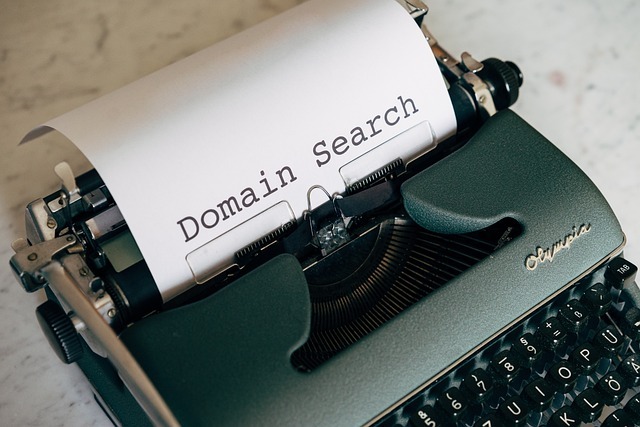# 10 Essential WordPress Tips to Enhance Your Website’s Performance and User Experience
Creating an exceptional website using WordPress entails more than just selecting a theme or writing compelling content. To truly stand out in today’s digital landscape, focusing on performance and user experience is paramount. This article delves into ten essential tips that can significantly enhance your WordPress website, with a particular emphasis on optimizing website speed—a critical factor that affects both user satisfaction and search engine rankings.
## Understanding the Importance of Website Speed
Website speed is not merely a technical metric; it directly influences user engagement and conversion rates. Studies have shown that users expect a webpage to load in under three seconds. If your site takes longer, you risk losing visitors. Furthermore, search engines like Google prioritize fast-loading sites in their rankings, making speed optimization a crucial aspect of SEO.
A slow website can lead to high bounce rates, which indicates that users are leaving your site before engaging with your content. This is where the importance of speed optimization comes into play. By ensuring your WordPress website loads quickly, you not only improve user experience but also enhance your chances of ranking higher in search results.
## 1. Choose a Reliable Hosting Provider
Selecting a quality hosting provider is the foundation of a fast-loading website. Shared hosting may seem cost-effective, but it can significantly slow down your website due to resource limitations. Instead, consider investing in managed WordPress hosting. These services are optimized specifically for WordPress sites, offering better performance, security, and support.
Additionally, look for hosts that provide solid-state drives (SSDs) instead of traditional hard drives. SSDs are faster and can drastically reduce loading times. Furthermore, a good hosting provider will have a robust infrastructure that can handle traffic spikes, ensuring your site remains accessible even during high-traffic periods.
## 2. Optimize Images for the Web
Images play a critical role in web design, but they can also be a major factor in slow loading times. To enhance your website’s performance, it’s essential to optimize images before uploading them. Compressing images reduces file sizes without sacrificing quality, which helps to speed up loading times.
Various tools and plugins can assist with image optimization. For example, plugins like Smush or ShortPixel can automatically compress images as you upload them. Additionally, consider using the correct file format; for instance, JPEG is generally better for photographs, while PNG is ideal for graphics with transparency. By optimizing images, you can significantly improve your site’s speed and overall user experience.
## 3. Leverage Caching Solutions
Implementing caching is one of the most effective ways to enhance your WordPress site’s speed. Caching stores a static version of your site, which means that when a user visits, they are served this version instead of generating the page dynamically every time. This reduces server load and speeds up page delivery.
Several caching plugins are available, such as WP Super Cache and W3 Total Cache. These plugins offer various caching methods, including page caching, browser caching, and object caching. By leveraging these tools, you can dramatically improve your site’s performance and ensure a smoother experience for your visitors.
## 4. Minimize HTTP Requests
Every element on your webpage—images, scripts, stylesheets—requires an HTTP request to load. The more requests your site makes, the longer it takes to load. Reducing the number of HTTP requests is essential for speeding up your website.
One effective strategy is to combine multiple CSS and JavaScript files into a single file. This reduces the number of requests and can significantly cut down loading times. Additionally, consider removing any unnecessary plugins or scripts that may be adding to the load. By streamlining your site’s code, you improve its performance while also enhancing user experience.
## 5. Utilize a Content Delivery Network (CDN)
A Content Delivery Network (CDN) is a network of servers strategically located around the globe that deliver your website’s content to users based on their geographic location. By utilizing a CDN, you can significantly reduce loading times for users who are far from your primary server.
CDNs cache your content and serve it from the nearest server to the user, which minimizes latency and speeds up delivery. Popular CDN services include Cloudflare and StackPath. Implementing a CDN not only improves speed but also enhances your website’s reliability and security.
## 6. Keep Your WordPress Installation Updated
WordPress regularly releases updates that include new features, bug fixes, and security enhancements. Keeping your WordPress installation updated is crucial for ensuring optimal performance and security. Outdated versions can lead to compatibility issues and vulnerabilities that may slow down your site or expose it to security threats.
In addition to updating WordPress itself, remember to keep your themes and plugins up to date. Regularly check for updates in your dashboard and apply them promptly. This practice not only enhances your site’s performance but also ensures you are leveraging the latest features and improvements.
## 7. Use Lightweight Themes and Plugins
The choice of theme and plugins can significantly impact your website’s performance. Opting for a lightweight theme that is optimized for speed can make a noticeable difference in loading times. Many popular themes come with a lot of features that may not be necessary for your site, which can lead to bloat.
Similarly, be selective with plugins. While they can add functionality, too many plugins can slow down your site. Evaluate the necessity of each plugin and remove any that are redundant or not actively used. By choosing lightweight themes and being judicious with plugins, you can enhance your site’s performance and user experience.
## Conclusion: Prioritize Speed for Optimal User Experience
In the competitive digital landscape, website speed is a crucial factor that can make or break user experience. By implementing these essential WordPress tips—especially focusing on optimizing website speed—you can create a site that not only performs well but also engages users effectively. Remember, a fast-loading website leads to higher engagement, lower bounce rates, and improved SEO rankings. Prioritize speed and watch your website thrive in today’s fast-paced online environment.